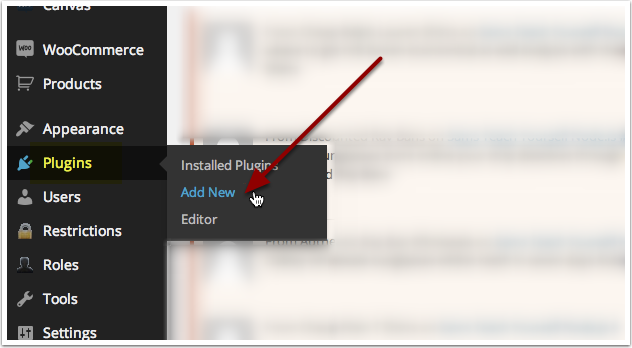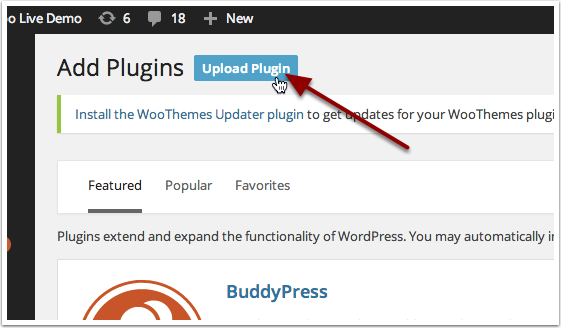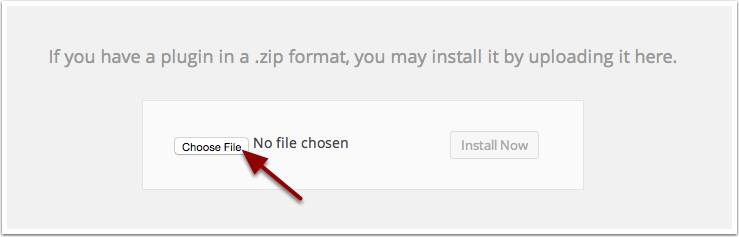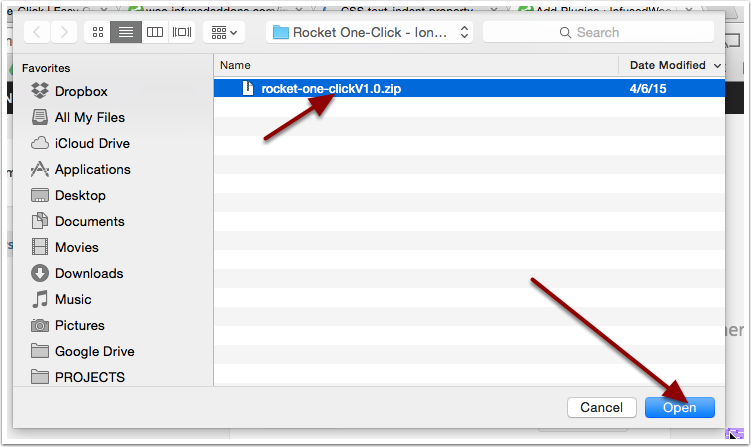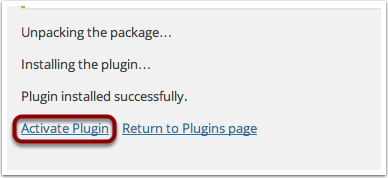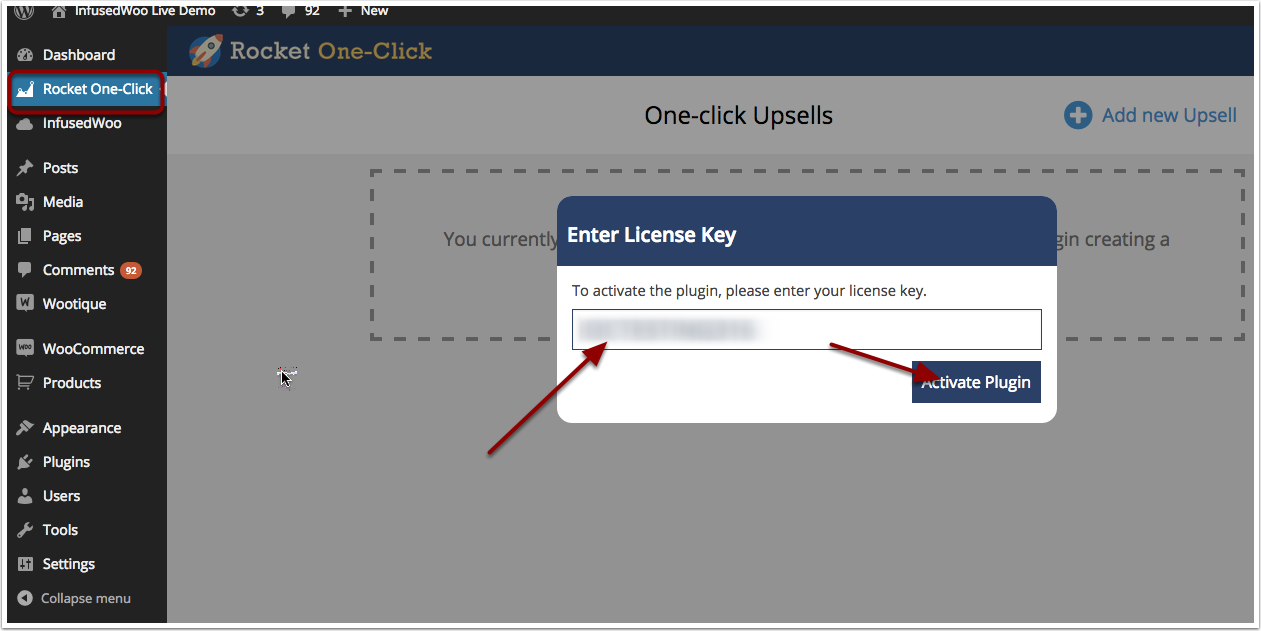Installation Instructions
Important: IonCube and Wordpress is required for Rocket One-Click to work. Please contact your developer if you need assistance on these.
Already installed Rocket-One Click?
Check our video guides at the bottom of this page.
Already installed Rocket-One Click?
Check our video guides at the bottom of this page.